DIGITAL IDs for secure email
VeriSign® Digital IDs for Secure Email allow you to digitally sign and encrypt your digital communications using a Class 1 Digital ID, bound to your validated email address. Recipients of your email will know that the content came from your email address and has remained private during transmission.
VeriSign Digital IDs for Secure Email meet FDA requirements for submitting electronic documentation through the Food and Drug Administration (FDA) Electronic Submissions Gateway (ESG).
SYSTEM REQUIREMENTS
S/MIME compliant email client such as Microsoft Outlook, Outlook Express, Mozilla Thunderbird or Apple Mail
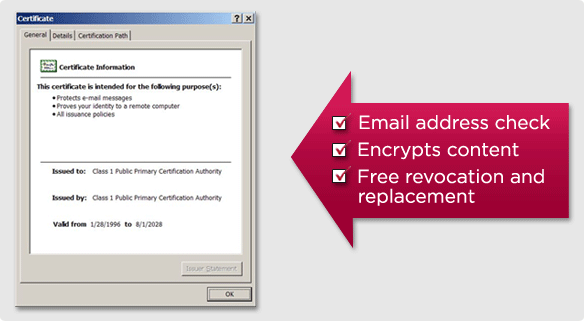 |
How to replace a Class 1 Digital ID with the Challenge Phrase?
- Go to: https://digitalid.verisign.com/services/client/index.html
- Enter the e-mail address, common name, or serial number of the certificate > click Search
- Click the name of the certificate to replace
Note: Ensure to select the correct ID if there is more than one - Click Replace
- Type the challenge phrase for the certificate >
click Continue
Note: If the Challenge Phrase is unknown, see solution SO7261 - Complete the enrollment form > click Accept
- Within an hour, an email will be sent with instructions on how to install the Digital ID