How to add another domain in Exchange 2007
You may want to add an additional domain to your current domain in Exchange server, maybe you have one domain but have multiple email domains you want to combine.
SIMPLY FOLLOW THE INSTRUCTIONS AND SCREENSHOTS BELOW
Open Exchange Management Console
.jpg)
|
Organization Configuration

|
Hub Transport
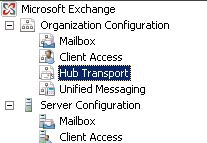 |
Click on the "Accepted Domains" tab
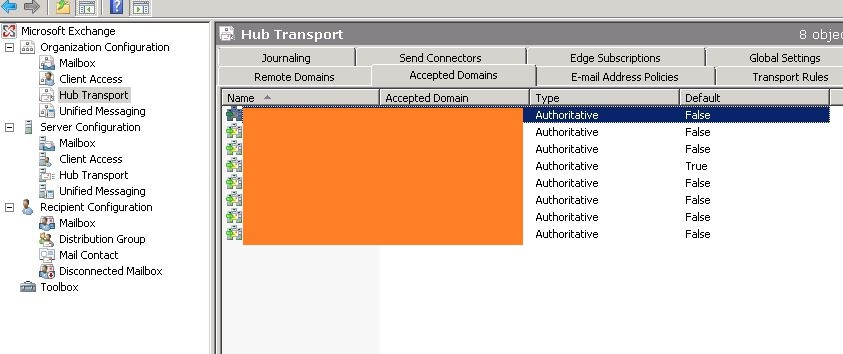 |
Expand
Click on "New Accepted Domain"
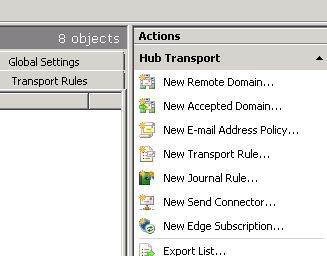 |
Expand
Click on "New Accepted Domain"
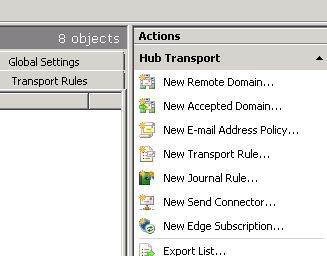 |
Expand
Fill in your domain details
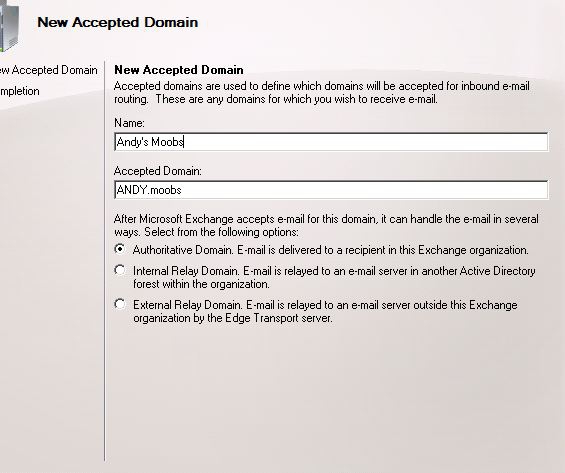 |
Your done, Exchange should now be able to handle this new domain
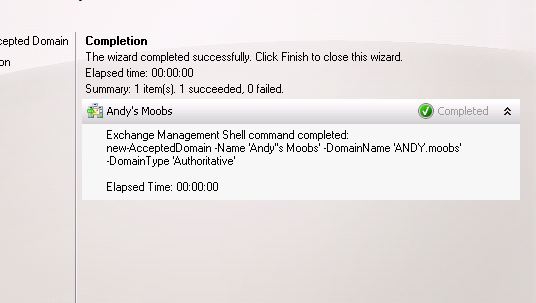 |
Note; you can also ad the new domain in powershell.
Exchnage Powershell Command to add New-AcceptedDomain -Name "test.com" -DomainName test.com -DomainType Authoritative
NOTE:DON’T FORGET, THAT NEW EMAIL IS ACTIVE AS LONG AS YOU HAVE THE PROPER MX RECORDS POINTING FROM YOUR DOMAIN REGISTRAR LIKE GODADDY.COM. TO YOUR EXCHANGE SERVERS IP ADDRESS.
NOTE 2:DON’T FORGET TO MAKE THE NEW EMAIL ACCOUNT FOR THE NEW USER AND FORWARD THE EMAIL TO YOUR PRIMARY IF YOU WISH OR JUST ADD THE EMAIL ADDRESS TO YOUR PHONE OR DEVICE.