RemoteRebootX
The Uninstaller tool lists the installed programs and components for all and current user. With a choice of views, as well as a context menu, information on program components is available: program properties, their registry entries and links to manufacturer's web site, for a start. The "Search" option finds installed applications just by typing the first few letters of their name. Revo Uninstaller scans before and after an uninstallation to find all files, folders and registry keys left behind by the program's uninstaller. The primary feature of Revo Uninstaller is Hunter Mode.
Revo Uninstaller helps you to uninstall software and remove
unwanted programs installed on your computer even if you have
problems uninstalling and cannot uninstall them from "Windows Add or
Remove Programs" control panel applet.
Revo Uninstaller is a much faster and more powerful alternative to
"Windows Add or Remove Programs" applet!
With its advanced and fast algorithm, Revo Uninstaller analyzes an
application's data before uninstall and scans after you uninstall an
application. After the program's regular uninstaller runs, you can
remove additional unnecessary files, folders and registry keys that
are usually left over on your computer. Even if you have a broken
installation, Revo Uninstaller scans for an application's data on
your hard disk drives and in the Windows registry and shows all
found files, folders and registry keys so you can delete them.
With its unique "Hunter mode", Revo Uninstaller offers you some
simple, easy to use, but effective and powerful methods for
uninstalling software. You can use it to manage your installed
and/or running software programs.
Revo Uninstaller is completely free - no cost, no adware, no
spyware;
Revo Uninstaller includes: Junk Files Cleaner, Windows Tools, Auto
Run Manager, Browsers Cleaner, MS Office Cleaner, Windows Cleaner,
Evidence Remover and Unrecoverable Delete tools! You can reach all
these tools from "Tools" tool bar button of Revo Uninstaller.
Revo Uninstaller is digitally signed by VS Revo Group and certified
by VeriSign Inc.
FEATURES
Scanning for leftovers after the standard uninstall
8 Additional cleaning tools included
Fee Professional Technical Support
Compatibility
Operating System: Windows 2000, Windows XP, Windows Server, Windows Vista, Windows 7
NOTE: Free version is 32 bit only
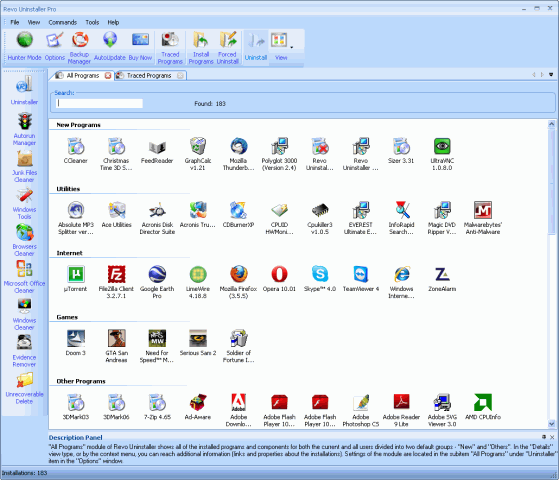 |