Ultimate Tweaker for Windows Vista and Windows 7
Ultimate Windows Tweaker is a freeware Tweak UI Utility for tweaking and optimizing Windows 7 & Windows Vista, 32-bit & 64-bit. It can simply be downloaded and used as a portable application to customize your Windows to meet your requirements. With judicious tweaking, it can make your system faster, more stable, and more secure with just a few mouse clicks. The tweaker detects whether you have Windows 7 or Windows Vista installed and accordingly offers you the relevant tweaks only.
The tweaker is a 345KB .exe file which does not require an install, but yet packs over 150 tweaks & settings. Simply download the zip file, extract its contents and run Ultimate Windows Tweaker. Please don’t detach Empty Icon from executable’s root, the Empty Icon is copied to system directory and referred in runtime.
The utility has a simple easy-to-use user interface, with the tweaks being classified in separate heads based of their functionality. Most tweaks are hidden inside Vista, and what this tweaker does is to try and put the useful one's in one place. It has over 130 tweaks, but is yet, just a 380 KB .exe file, which does not require an install.
Details of Tweaks :
The tweaks are classified under seven categories and can be accessed through a common interface, just like your Windows Vista Control Panel.
1) Personalization,
2) User Accounts & UAC,
3) System & Performance,
4) Security,
5) Internet Explorer (IE7 / IE8)
6) Network Optimization
7) Additional Options
System Requirements :
Ultimate Windows Tweaker is developed for Windows Vista and supported in all available editions under 32 and 64 Bit.
NOTE: Earlier
version of Windows - Windows 95, 98, ME, NT and XP are NOT supported.
Added on System Information page
+ Version with build no
+ System Rating
+ Computer description
- Added on Personalization page
+ Disable Aero shake
+ Disable Aero Snap
+ Enable Jump list and no of jump list items
+ Sorted Start menu with all Windows 7 items
+ Bing Search replaced Live Search in Custom Start Search
+ Use large icons on Taskbar
+ Disable Aero Peek preview
+ Group when Taskbar full is added
- Added in User Accounts & UAC
+ Welcome screen text and buttons’ effects
+ Set custom background on Welcome screen (OEM Background)
- Added in System Performance page
+ Taskbars’ Tooltip shows actual value in milliseconds
+ Improved "Menu action"
+ Improved "Enable support for 4GB of RAM on 32bit Windows"
+ Disable Windows Security Center service
- Added in Security Settings
+ Disable System Restore settings
+ Disable Change Color and Appearance
+ Disable to skip starting programs by pressing Shift key
- Added on Internet Explorer page
+ Reset IE to factory default button added
- Additional Tweaks
+ Disable Windows Startup sound
+ Disable pagefile (Virtual Memory)
+ Enable Large System cache
+ Delete pagefile during shutdown process
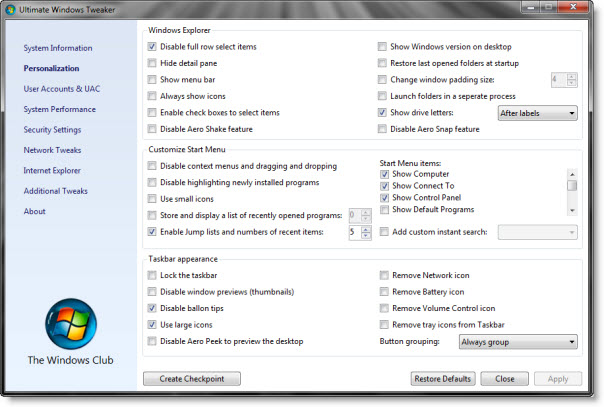 |